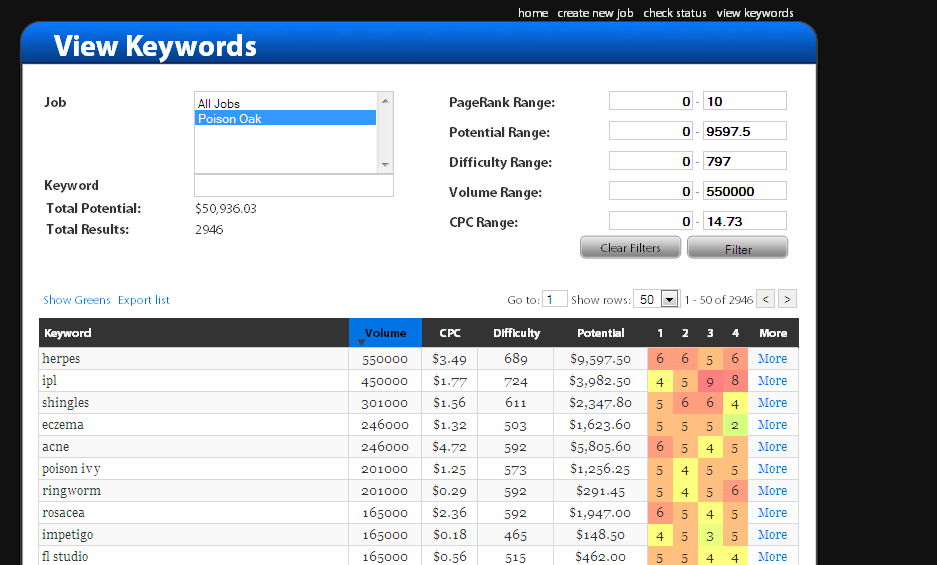Keyword Research for SEO: Part 2
Step 3. Use Niche Refinery to get more ideas on what people are searching for:
- NicheRefinery.com is a free, very powerful tool I use not only to see how much traffic and competition a certain keyword is getting, but to conduct actual market research. It also gives me very good hints on subjects related to my field people are looking for which I had never thought of. An example could be “apple juice nutritional content” or “difference between granny and fiji apples”.
- While the previous two search terms might not be the best examples, you could sift through potential keyword Niche Refinery gives you, and find high-traffic keywords with low competition. It will rank through different categories with the click of a button.
To use Niche Refinery, you simple sign up for free, and start adding saved searches from the Google Keyword Tool.
To do this, click “Download” right above the keyword list in, and choose “All”. It should let you download 100, but if you sign up with Google Adwords, it will give you much more suggested keywords, usually about 400 more.
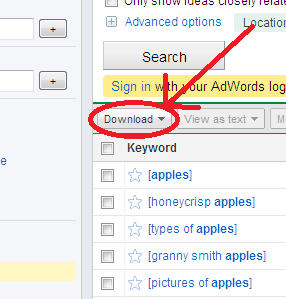
You take these saved searched (in the form of a .csv) and simply load them up into Niche Refinery, where NR will analyze them and do most of the grunt work for you!
You will also notice in the screen shot that in on the right-hand column NR will show you red, yellow, and green colored boxes. These are the first 4 websites that pop up into Google when searched, and the number means how high they are ranked (10-very high, 1-very low). The lower the number, the easier it will be to beat to get to the Nr. 1 spot.
As a general rule, anything below a 4 should be fair game, anything above it will be hard to beat unless you have a very powerful, high PR, high backlink site.